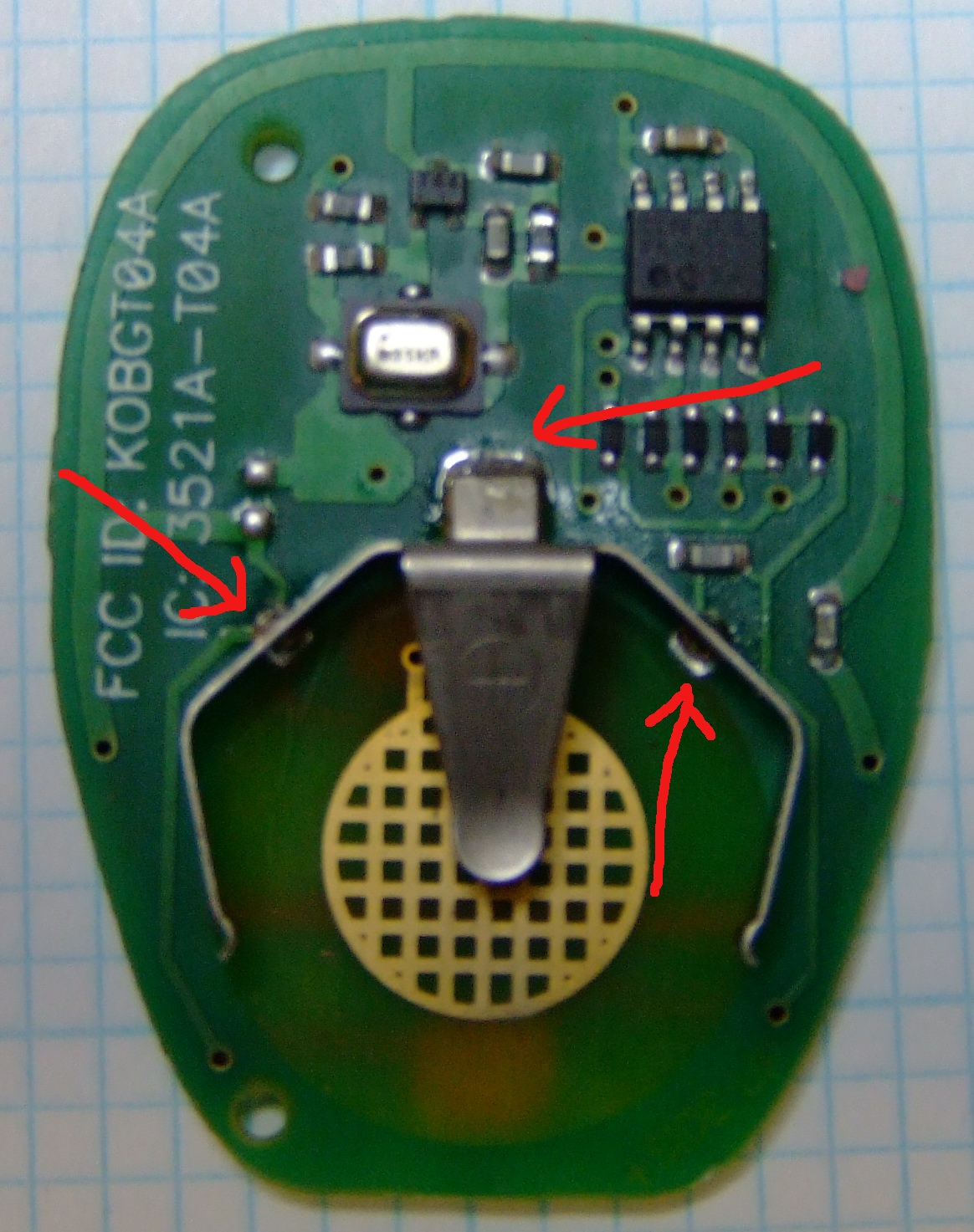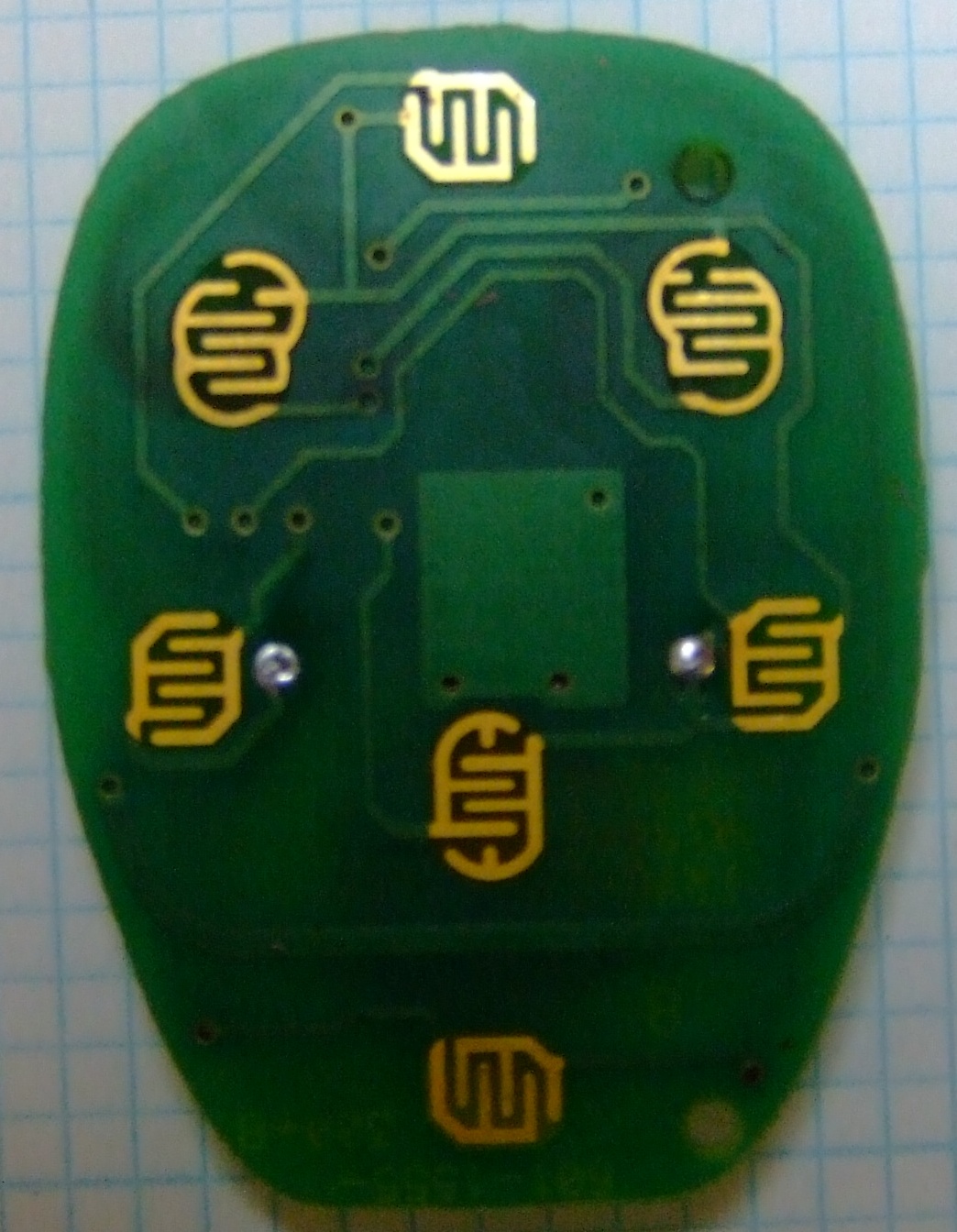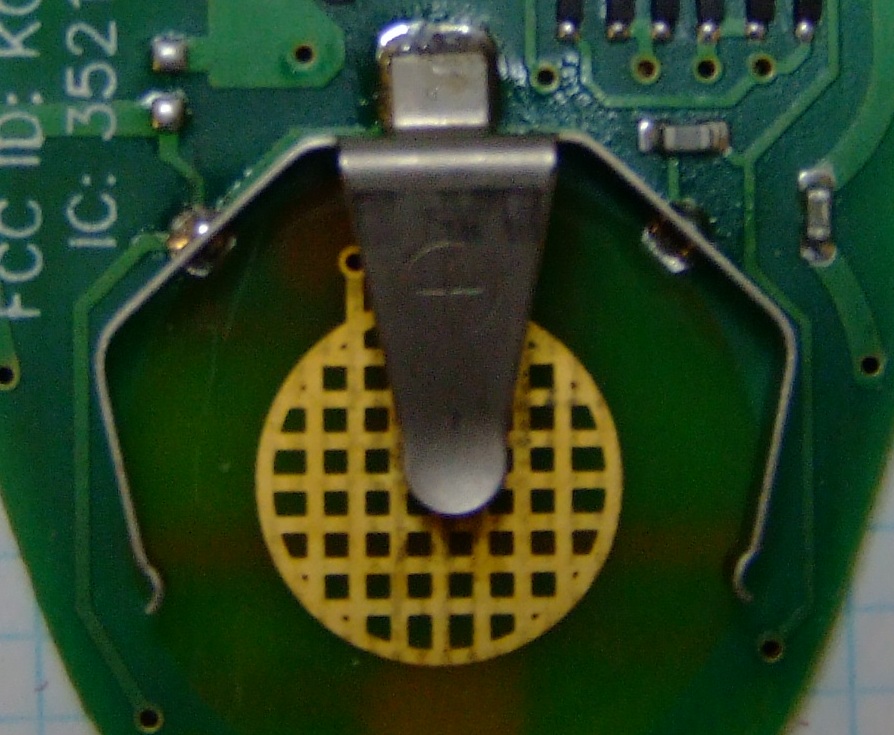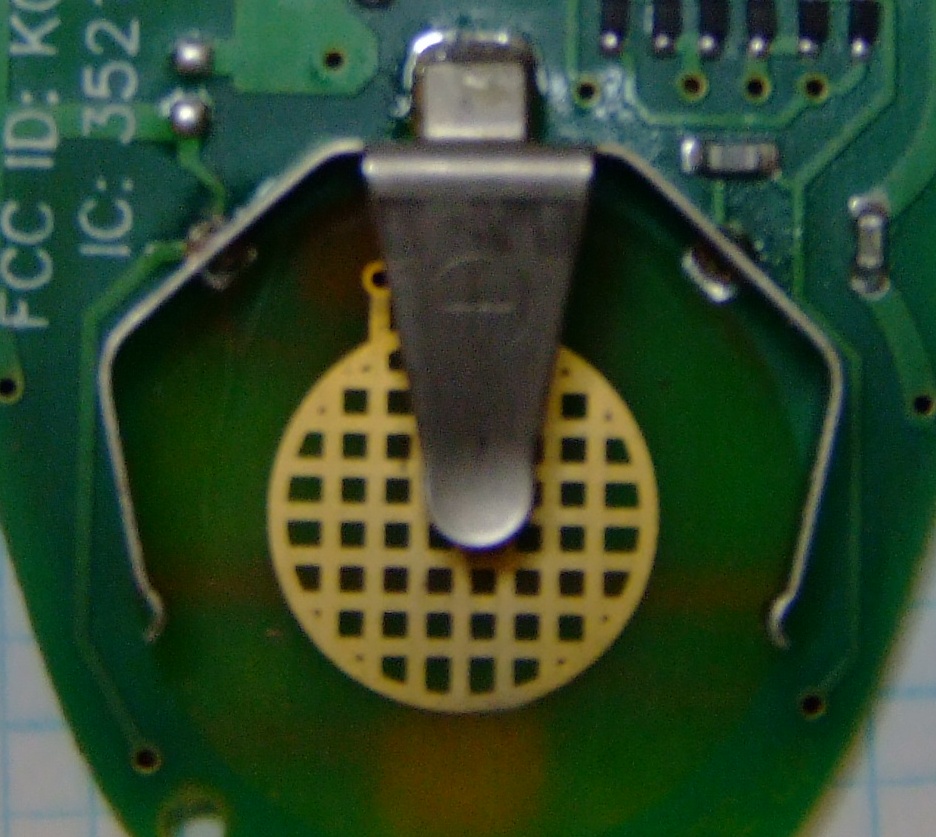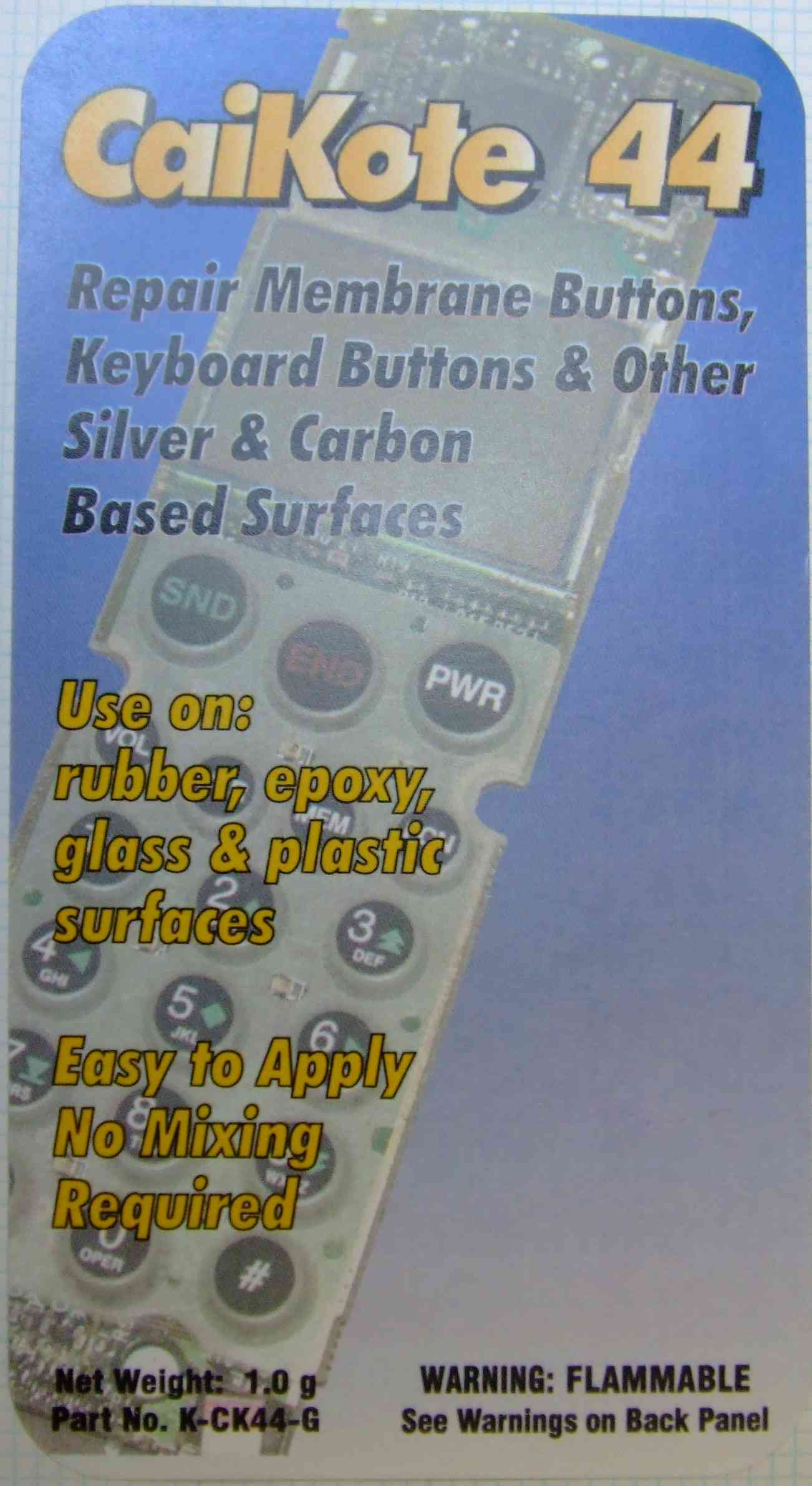Intermittent Remote Wireless Entry Keyfob
- Model The Keyfob
- Symptoms
- Intermittent Operation
- Some Buttons Don't Respond
- Procedure
- Open keyfob with small blade screwdriver (snaps apart)
- Check the battery clip for broken solder joints
- These commonly break due to stress from replacing the battery and is one source of intermittent operation
- Check the battery clip solder joints
- This is what it should look like after resoldering
-
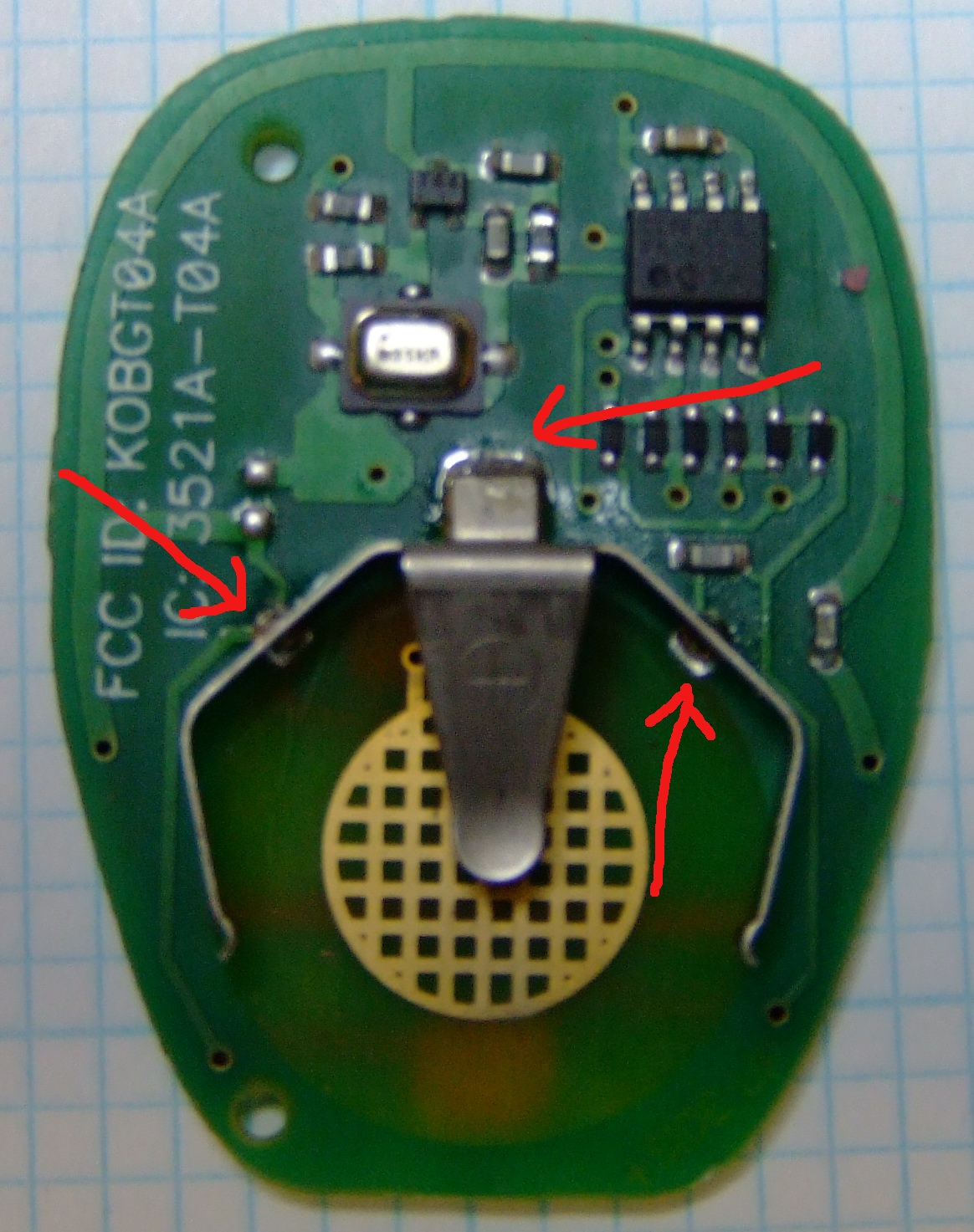
- Next check for oxidized pc board contacts
- These contacts on the back of the pc board are oxidized and cause poor contact with the rubber buttons
-

- Clean them with your 2nd grader's Pink Pearl eraser
- The top contact has been cleaned with the eraser. Do all of them.
-
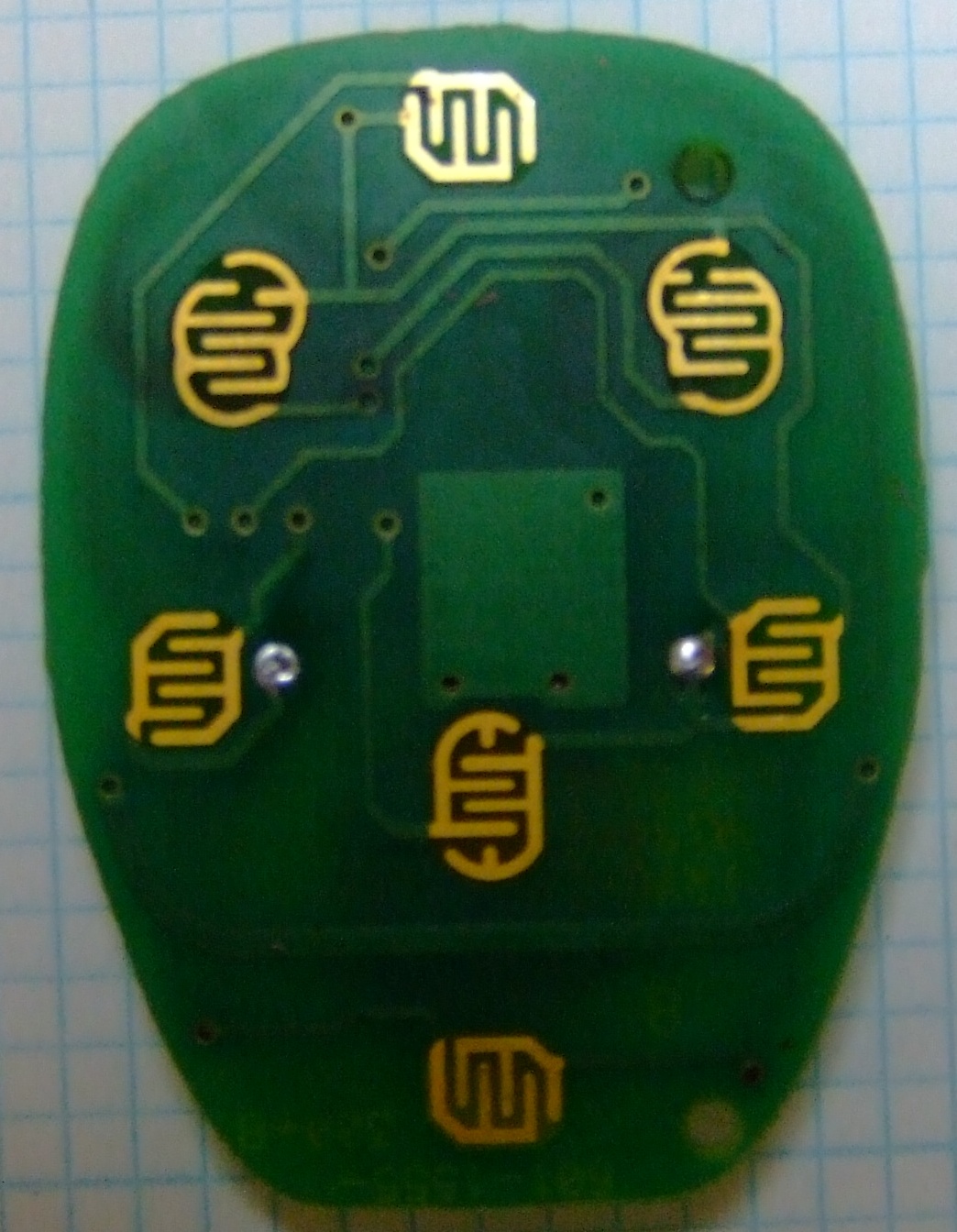
- Now check the battery terminal pc board pad. Clean it with the eraser.
- Oxidized battery terminal
-
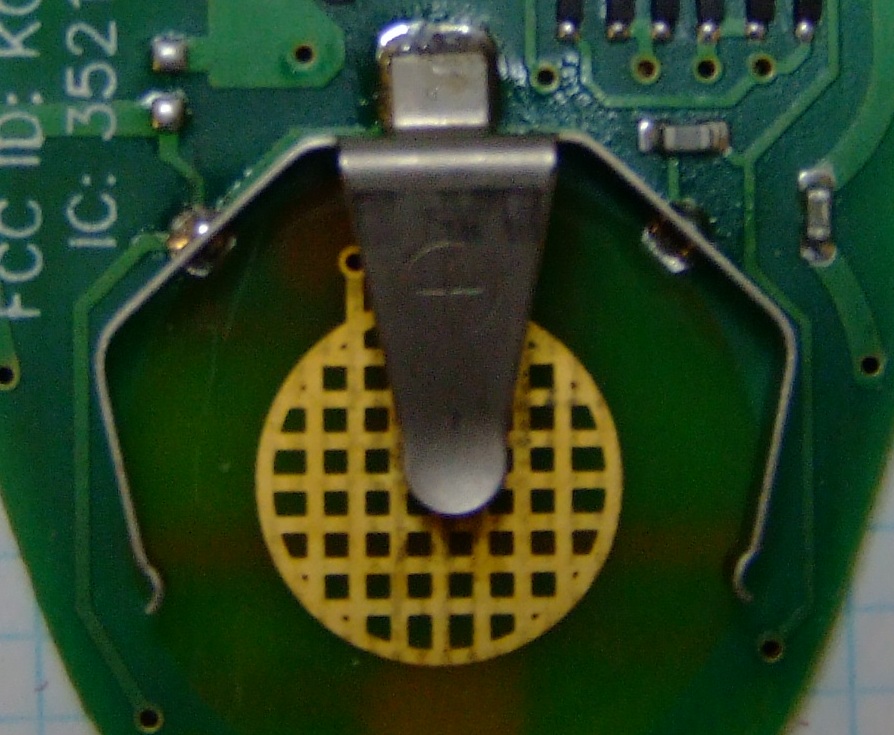
- Clean battery terminal
-
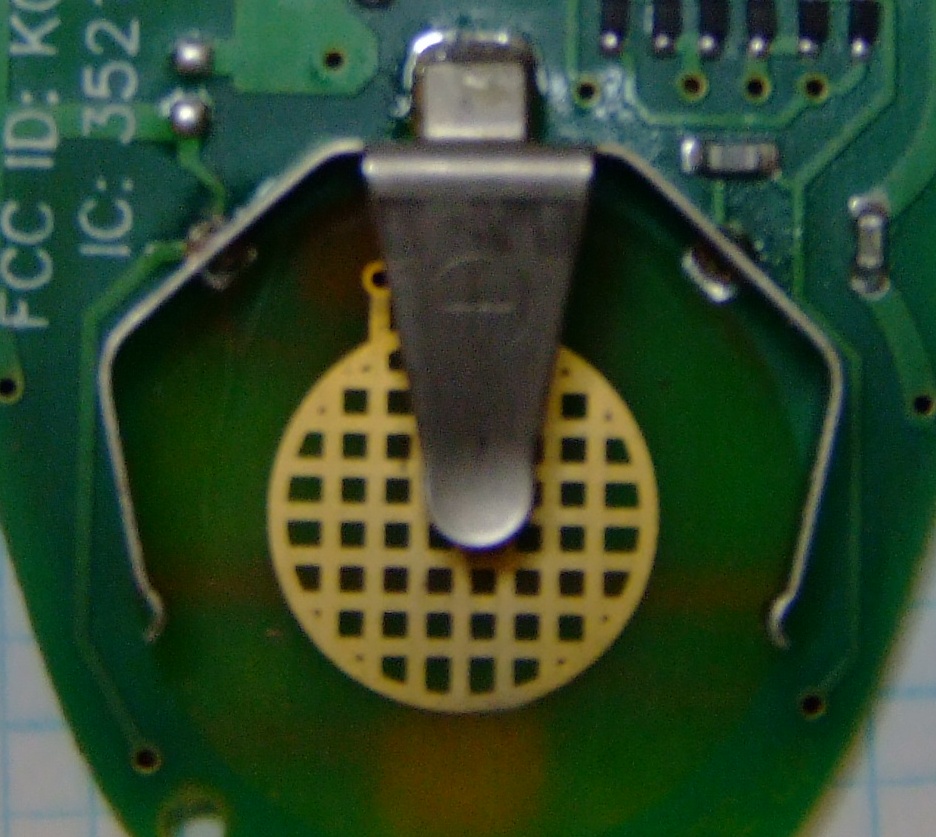
- Next have a look at the rubber button contact surfaces
- These ones look a little marginal so we reworked them
-

-

- If they need rework there is a good product available for this purpose
- CaiKote 44
-
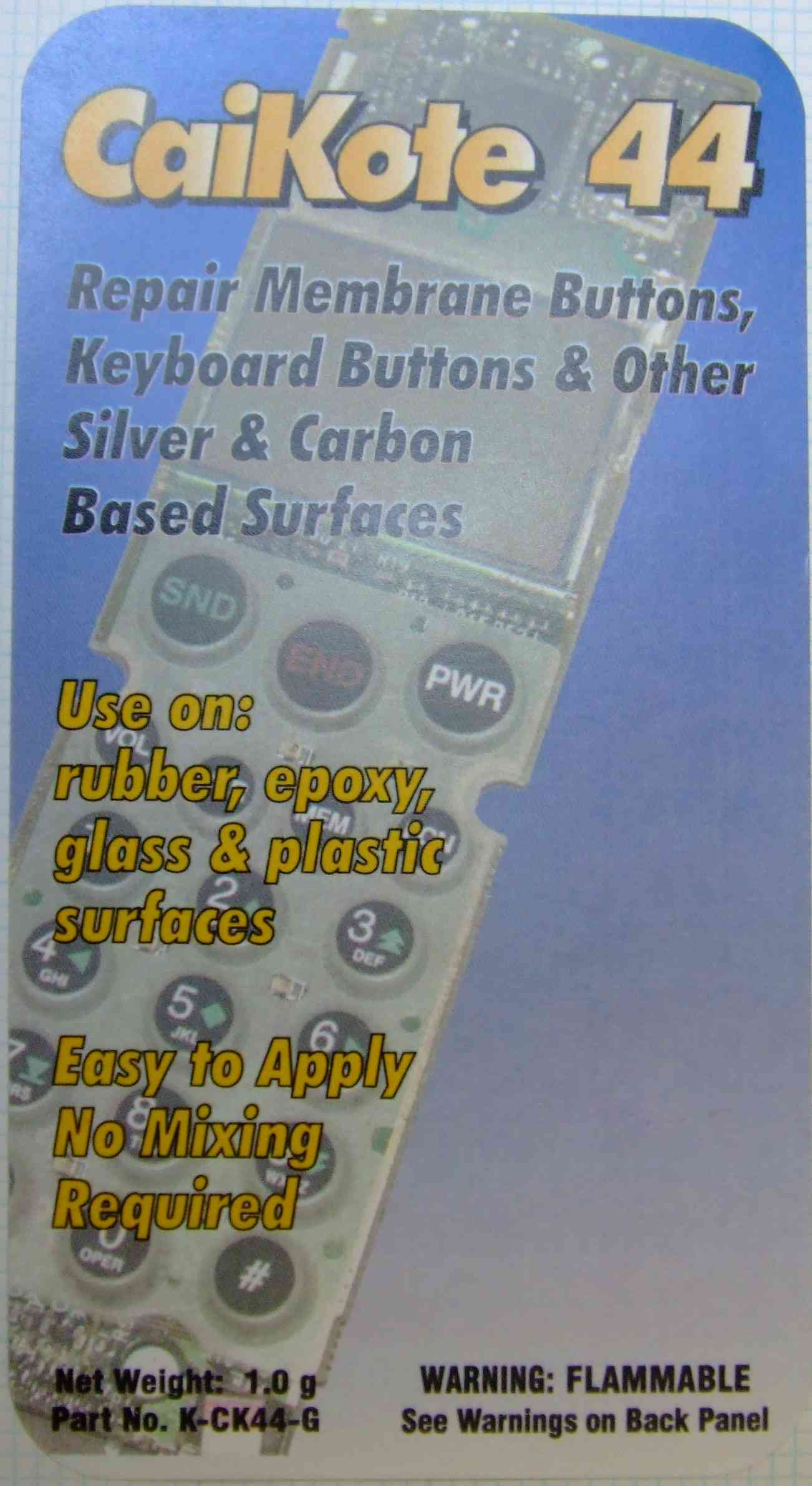
- Here's how they look after a recoat
- Recoated, not completely dry yet
-

- This resulted in a repaired, reliable keyfob!